POWER POINT 2016: TIPS AND TRICKS
1. Title Bar: identifies the name of the current presentation
2. Ribbon: contains most of the commands needed for working with a PowerPoint
presentation. The ribbon is divided into tabs according to groups of commands.
3. Thumbnails: enables quick navigation.
4. Notes Pane: for creating speaker notes for the presentation.
5. Scroll Bars: Along the right side and bottom. Use the scroll bars to display areas
of the view the window is not displaying.
6. Status Bar: Displays information regarding the Design of the current
presentation as well as the current slide number.
7. Quick Access Tool Bar: Quick commands that can be customized
FOR OFFLINE CLASSES CLICK HERE : http://starcomputerclassess.blogspot.com/
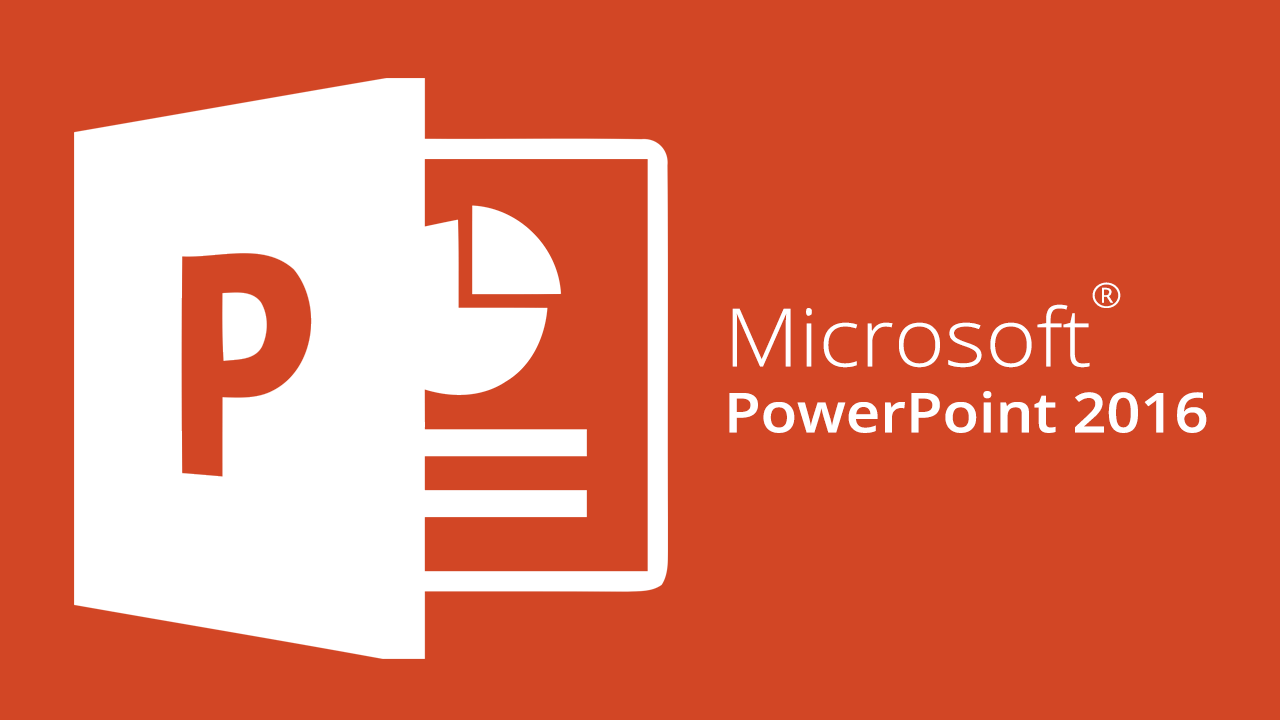
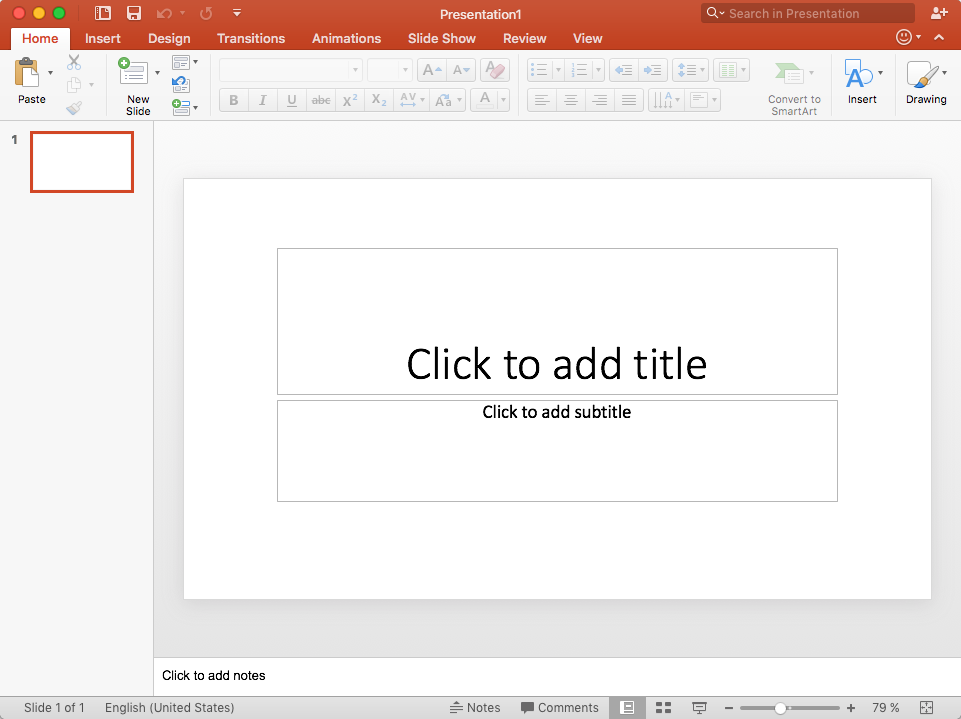
Comments
Post a Comment